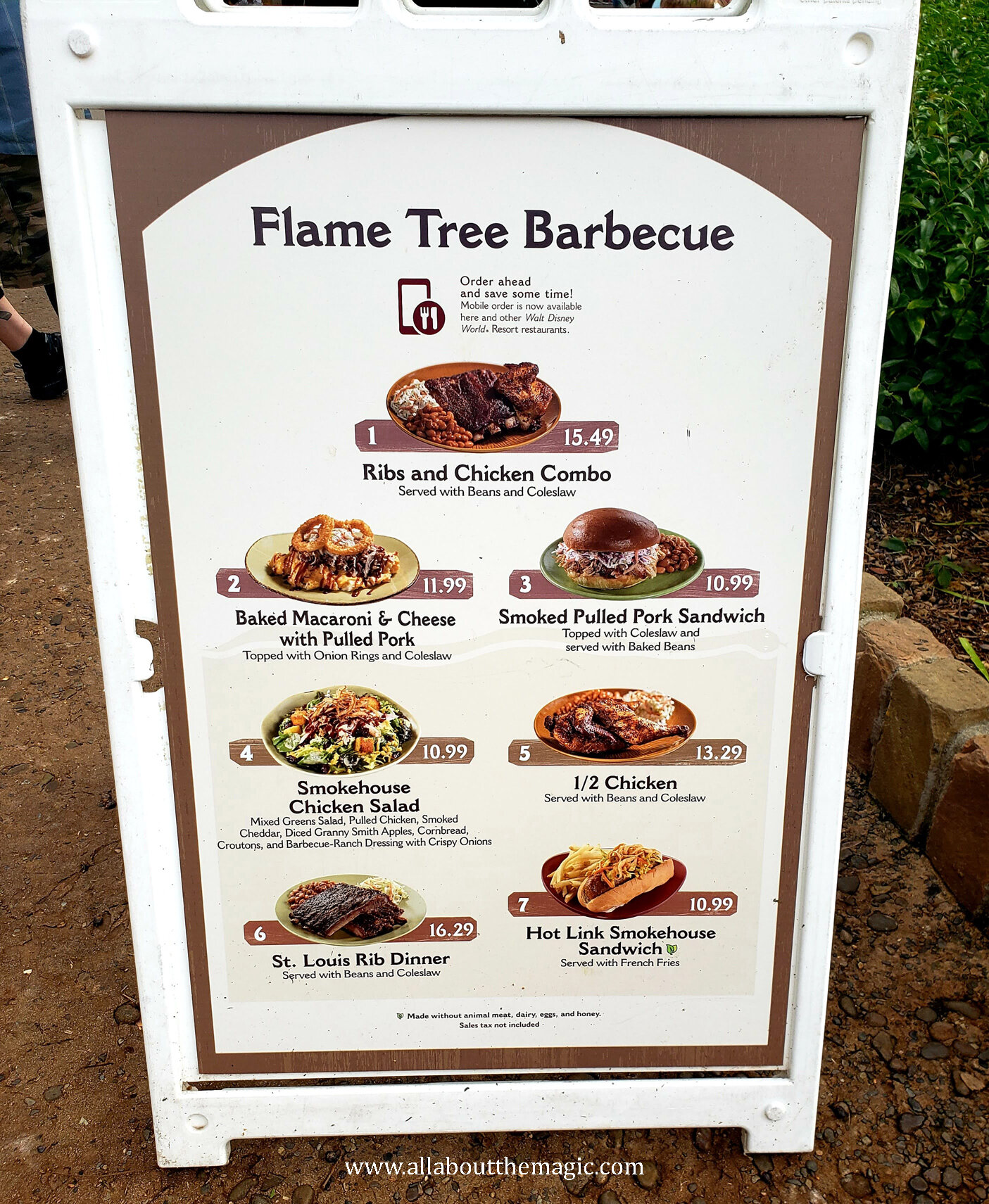Love Mobile Ordering!
/Mobile Ordering has expanded and grown in leaps and bounds over the past year with more restaurants added than ever before. I love the ability to do mobile ordering.
When you log into the My Disney Experience app, select the menu option in the bottom right and then select Order Food. You can then create a New Order by selecting your restaurant and arrival window. Look at the menu and prices and set up your order! It’s all very easy but I want to share a few tips with you that may help you make the most out of mobile ordering!
1.) Link a credit card or Disney gift card to your My Disney Experience account for mobile ordering. You can actually change cards or add cards when you complete the order but having this done in advance can save you some time in the parks!
2.) Plan out your meal times after arriving at the park or at least earlier in the day. I know this is not going to be advice everyone appreciates - sometimes you just want to go without being tied to plans. We already have to plan our table service dining out. I hear you - truly I do! However, if you can schedule out your mobile order earlier in the day, you’ll be more likely to secure your food and restaurant choice at a time that best suits you. There is nothing worse than hangry family members who have to wait longer for food than they want to!
3.) Use the mobile ordering part of the app to budget your dining. So often guests will ask me what they should plan for food especially since Disney still hasn’t brought back dining plans. (Please bring back dining plans!!!!). That is an almost impossible question since everyone eats differently. For example, if I have a huge table service breakfast, I’m not eating lunch that day. On the other hand, my six year old is going to want lunch around 11 and again around 1:30! Even beyond how many meals you want though, what you order makes a big difference. Being able to see pricing and exactly what’s included can really help you budget more efficiently for your family.
4.) Mobile order Snacks! Even snacks are available now for mobile ordering. Whether you want to grab a Dole Whip at Aloha Isle or maybe a Red Velvet Whoopie Pie from ABC Commissary, you can use mobile ordering to pick up a snack on the go!
5.) Customizing your order is easy to do on mobile ordering. Before you “add” the entree to your shopping bag, scroll towards the bottom. You can select your side if you want something other than the default option. Then at the bottom, you can customize your entree if you want to request something be excluded from your meal. It’s easy to see what all will be included in the entree and customize it to what you prefer.
Using Mobile Ordering is really a great time saver when in the parks and the less time you are waiting in lines or waiting for seats, the more time you can enjoy the attractions!
Have you used mobile ordering yet? What do you think of it? Let me know in the comments below!